Let’s share! – Post 3
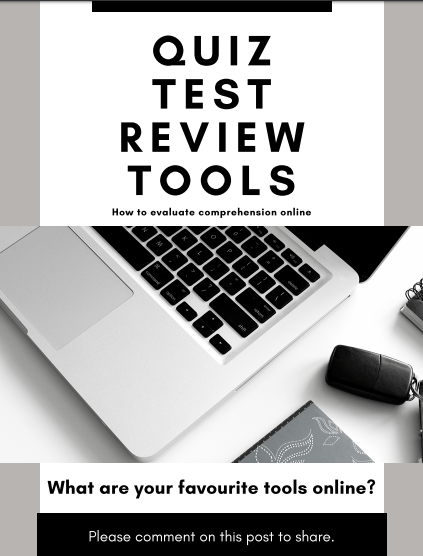 It is hard to believe but we have finished one month in online teaching. During this time we have learnt many aspects of it while doing it, yet we have successfully managed to convert our courses into online versions. A huge congrats to all of us.
It is hard to believe but we have finished one month in online teaching. During this time we have learnt many aspects of it while doing it, yet we have successfully managed to convert our courses into online versions. A huge congrats to all of us.
As we go along, there is a growing realization that the online tools we make use of and benefit from are too numerous to list. Therefore, we find it incredibly valuable to share our personal favourites to ease each other’s job.
This week, shall we continue sharing our favourite tools to evaluate our students’ learning? How do you review a topic and check your students’ understanding using online tools?
Below you can find our list to start with:
Quiz & Test & Review Tools
– Answerpad : http://www.theanswerpad.com/
– Kahoot : https://kahoot.com/
– Slido : https://www.sli.do/
– Quizizz : https://quizizz.com/
– Quizlet : https://quizlet.com/
– Quizalize : https://www.quizalize.com/
– Socrative : https://socrative.com/
– Testmoz : https://testmoz.com/
– Gimkit : https://www.gimkit.com/
– Wizer : https://www.wizer.me/
– Flippity : https://flippity.net/
– Review game zone : https://reviewgamezone.com/teacher-info.php
– Google forms : https://docs.google.com/forms
What about yours? Please comment on this post to share yours with all of us 🙂

Leave a Reply